Fonte: https://cwesystems.com/?p=231
I had connection problems with my Raspberry Pi, it dropped connection over IPv4 periodically.
My solution was to disable IPv6, and the Pi’s network connections (over IPv4) went stable!
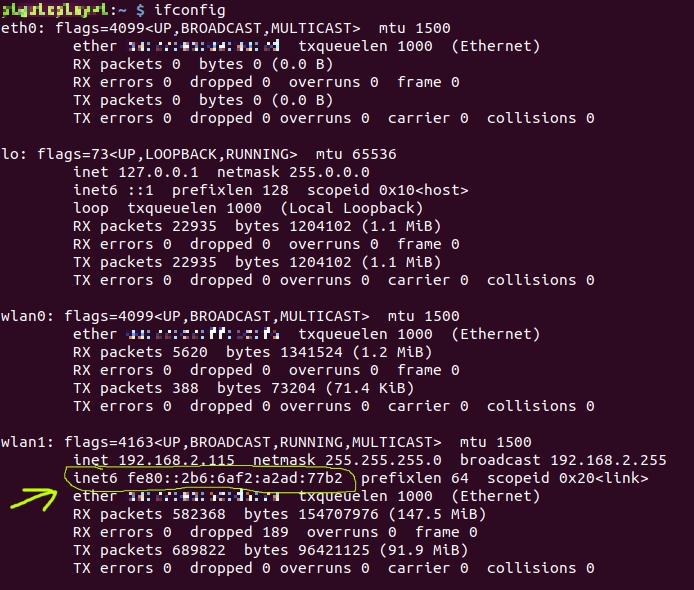
To check if you have any IPv6 address, run:
1 | $ ifconfig |
Check for “inet6”, see picture above.
To disable IPv6:
- Edit “/etc/sysctl.conf”:Add this to the end:
$sudonano/etc/sysctl.confSave and close the file.1234net.ipv6.conf.all.disable_ipv6=1net.ipv6.conf.default.disable_ipv6=1net.ipv6.conf.lo.disable_ipv6=1net.ipv6.conf.eth0.disable_ipv6 = 1 - Edit “/etc/rc.local”:Add this to the end (but before “exit 0”):
$sudonano/etc/rc.localSave and close the file.1service procps reload - Reboot
- Check with “ifconfig” if the IPv6 address has disappeared.See my result in picture below, “inet6” is missing:
$ifconfig
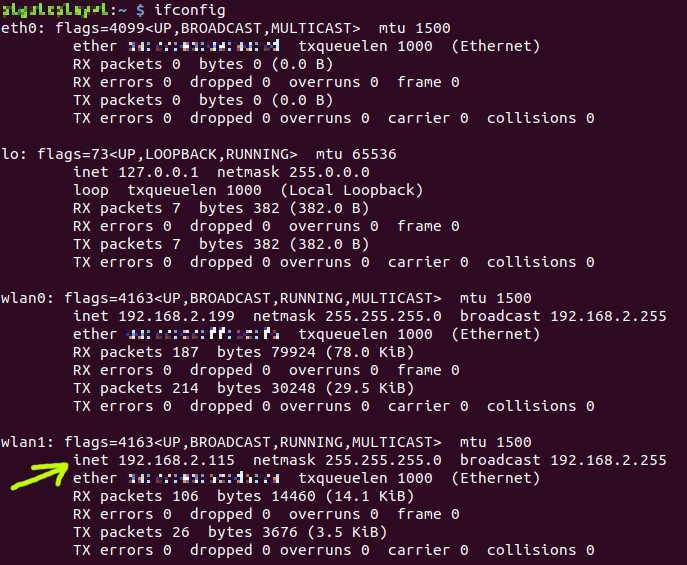
Done!